 VOMS Organization/Facility
Client User Guide (v. July 2018)
VOMS Organization/Facility
Client User Guide (v. July 2018)|
|
 VOMS Organization/Facility
Client User Guide (v. July 2018) VOMS Organization/Facility
Client User Guide (v. July 2018) |
To log out of the application (and the SSO dashboard), click on the user image icon located on the far right side of the header bar, then click on the Log out link that appears.
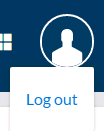
To log back in, either enter the username and password on the single sign-on login page (see Single Sign-On (SSO)) or log in to IWeb and click the Inventory Management > VOMS 2.0 menu link.
 |